E-Safety Support
Last updated on 17th March 2023
Keeping your child safe online is very important to the Keeping Digital Foundation and we have made a guide to help you with this.
Tips to help keep your child safe online
The internet is great for learning, sharing, connecting and creating. So try and balance how you guide your child on online safety with an understanding of why they want to use it. You don’t want your child to feel they can’t come to you if they encounter a problem online.
Keeping Yorkshire E-Safe is a new project launched across the region which works to provides free advice and support on important e-safety concerns for young people and adults, both online and at our pop-up support locations.

Set rules and agree boundaries as a family
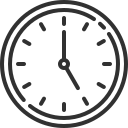
Set boundaries for how long your child can spend online and what they can do.

Agree this as a family so that access to devices can be shared fairly.

Remember there are tools that can help you manage and monitor access and use across all devices.

Talk about online safety and get involved
Have conversations about online safety little and often and build it into other conversations
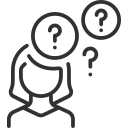
Ask questions about what they do online, such as what sites they visit and who they talk to.

Make the use of the internet a family activity.
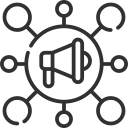
Remember to share these rules with babysitters, childminders and other family members.
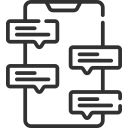
Talk to other parents about internet use, such as what they do and don’t allow.
Know who they are talking to

Tell your child that strangers can pop up anywhere online: email, instant messenger, social networking sites or online games.

Your child may feel they know someone well, even if they’ve only played a game with them online. So remember to talk to them about what they share with people they’ve only met online.

Understand the games they play.

Ensure your child knows what to do if someone they don’t know contacts them, eg ask you for advice.

Show your child how to report abuse and how to block people on the websites they use.

Discuss boundaries and say you’d like to be friends on social networks, initially.
Check content is age-appropriate

Check age ratings of games, online movies and websites
Use parental and privacy controls

Check age ratings of games, online movies and websites

Check age ratings of games, online movies and websites

Make sure you always logout of your online accounts.
Upcoming Coffee & Chats
We're launching Coffee & Chat sessions at selected Digital Cafes, so parents and guardians can meet and talk about concerns with each other and our team of volunteers. It's a space to raise concerns, talk about the latest apps and find ways to engage their young people with e-safety.
Find your nearest Coffee & Chat location below:

Heworth, York
Where: St Wulstan Church, Heworth, York
Our York Coffee & Chat is a place for parents to pop in and find out more about keeping their child safe online.
Tagged as: E-Safety Support
Share this post:

